Plugin Options
The Gutenmate plugin has a dedicated setting page to allow user choose the way of gutenmate plugin works.
Setting page
The setting page can be accessed from admin menu Admin > Gutenmate. You will see the page as the following.
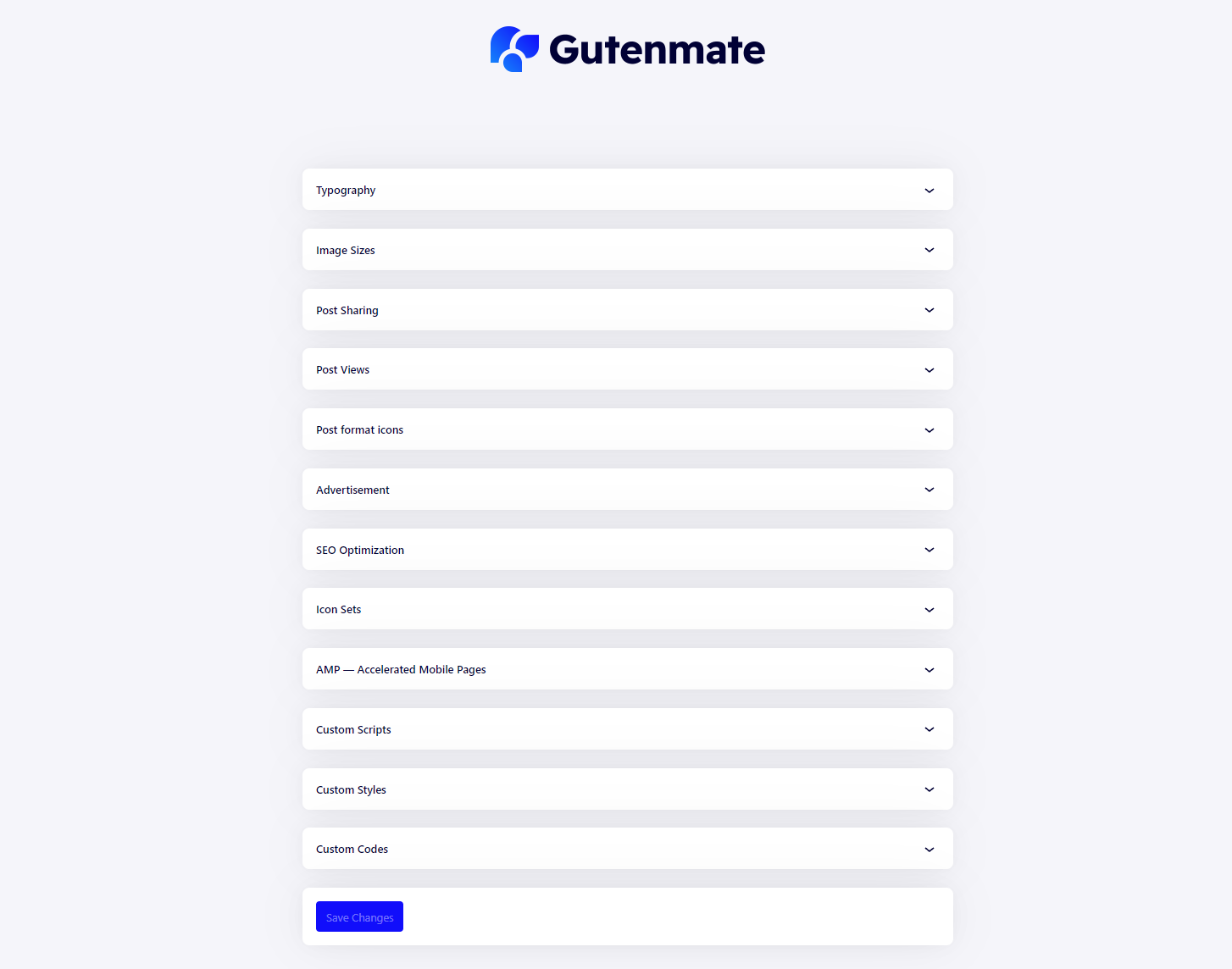
Gutenmate allow you configure these options
- Typography Configure a default font stacks while webfont is loading. If the theme is supports Gutenmate, You can override the typography settings (family and weight) from this section.
- Image Sizes Configure an image sizes for using in your website. After made a change, Please regenerate by using this plugin
- Post Sharing Configure a site-wide options for Post Share block.
- Post Views Configure a site-wide options for Post Views block. The post view feature requires this plugin to be working.
- Post Format Icons Configure a site-wide options for Post format icons.
- Advertisement Add an advertisement code for the pre-defined ad locations.
- SEO Optimization Configure an essential SEO optimization. If you're using an advanced SEO plugin, Please disable all options in this sections.
- Icon Sets Configure an icon set to be used. Turn on an icon pack to get more icons!
- AMP Configure options for AMP pages.
- Custom Scripts Add any JS code into all pages.
- Custom Styles Add any CSS code into all pages.
- Custom Codes Add any HTML code into the head tag of all pages.
Click the button Save Changes after made a change.
Additional options
Gutenmate provides an additional option for creating great informative content.
Author profile options
- Navigate to
Users > All usersand click the user you want to edit. - Or navigate to
Users > Profilefor editing the current user. - At user edit page, scroll down to the Additional options section.
- An additional option for the current user is here.
Post options
- Navigate to
Posts > All postsand click the post you want to edit. - At post edit page, Go to sidebar and click the Post tab.
- Additional option are as follows:
- Recipe summary This is a field set for creating a post about a food recipe. Enter information related to the field. To display these information in the content, Please use the Custom field block in the correspondent variation.
- Place summary This is a field set for creating a post about a hotel, restaurant, etc. Enter information related to the field. To display these information in the content, Please use the Custom field block in the correspondent variation.
- Event summary This is a field set for creating a post about a event, seminar, exhibition etc. Enter information related to the field. To display these information in the content, Please use the Custom field block in the correspondent variation.
- Alternative featured image The image selected in this option will be used in the Post featured image gutenmate block when the option Use alternative featured image if available of the block is enabled.