AMP
The AMP plugin for WordPress empowers you to create blazing-fast, mobile-optimized web pages that load instantly on mobile devices. Developed by the AMP Project, this plugin streamlines your website's content for maximum speed and user experience, enhancing search engine rankings and mobile engagement. With AMP, you can provide your audience with lightning-fast access to your content, improving overall performance and ensuring a seamless browsing experience across all devices.
Setting up AMP plugin
Please follow the below instruction to enable the AMP page.
- Install and activate the AMP plugin.
- Navigate to
AMP > Settingsand set the Template mode option to Transitional.
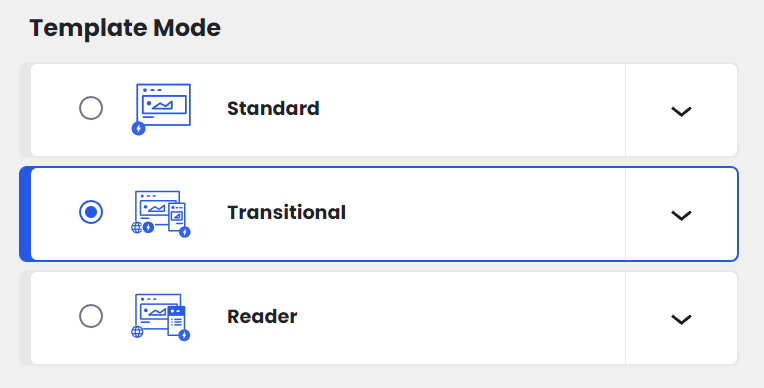
- In the Advanced Settings section, Uncheck the option Serve all templates as AMP and only the Singular box should be checked.
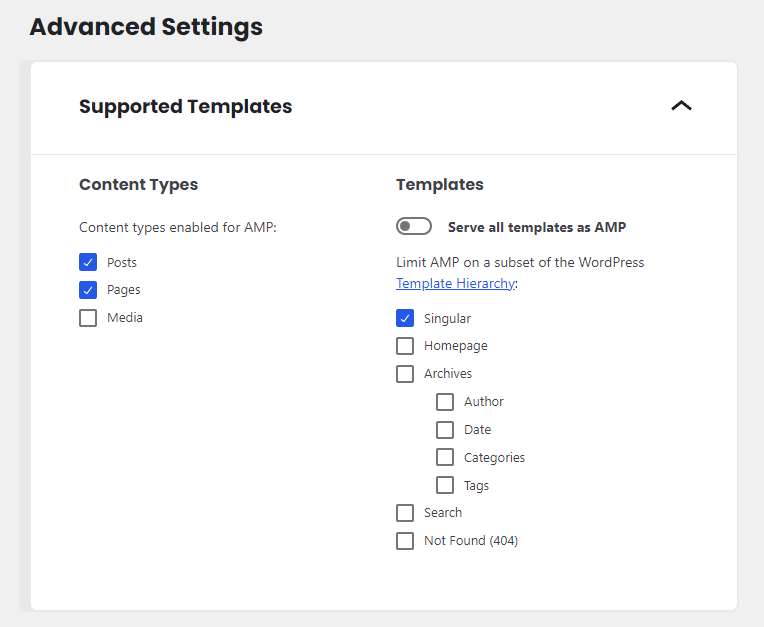
Editing AMP templates
Navigate to Appearance > Editor > Template Parts. All templates that begins with AMP is for displaying AMP page as the following
AMP - Pagefor displaying individual page.AMP - Single Postfor displaying individual post.
In case you need to create a template for other pages such as home page or archive page. Click the Add New button and enter template name. All available template names as the following
AMP - 404for displaying the 404 page.AMP - Searchfor displaying the search page.AMP - Front pagefor displaying the front page.AMP - Archivefor displaying the archive page.AMP - Attachmentfor displaying the attachment (media) page.
After created the new AMP template, Navigate to AMP > Settings and recheck the supported templates in the Advanced Settings section.